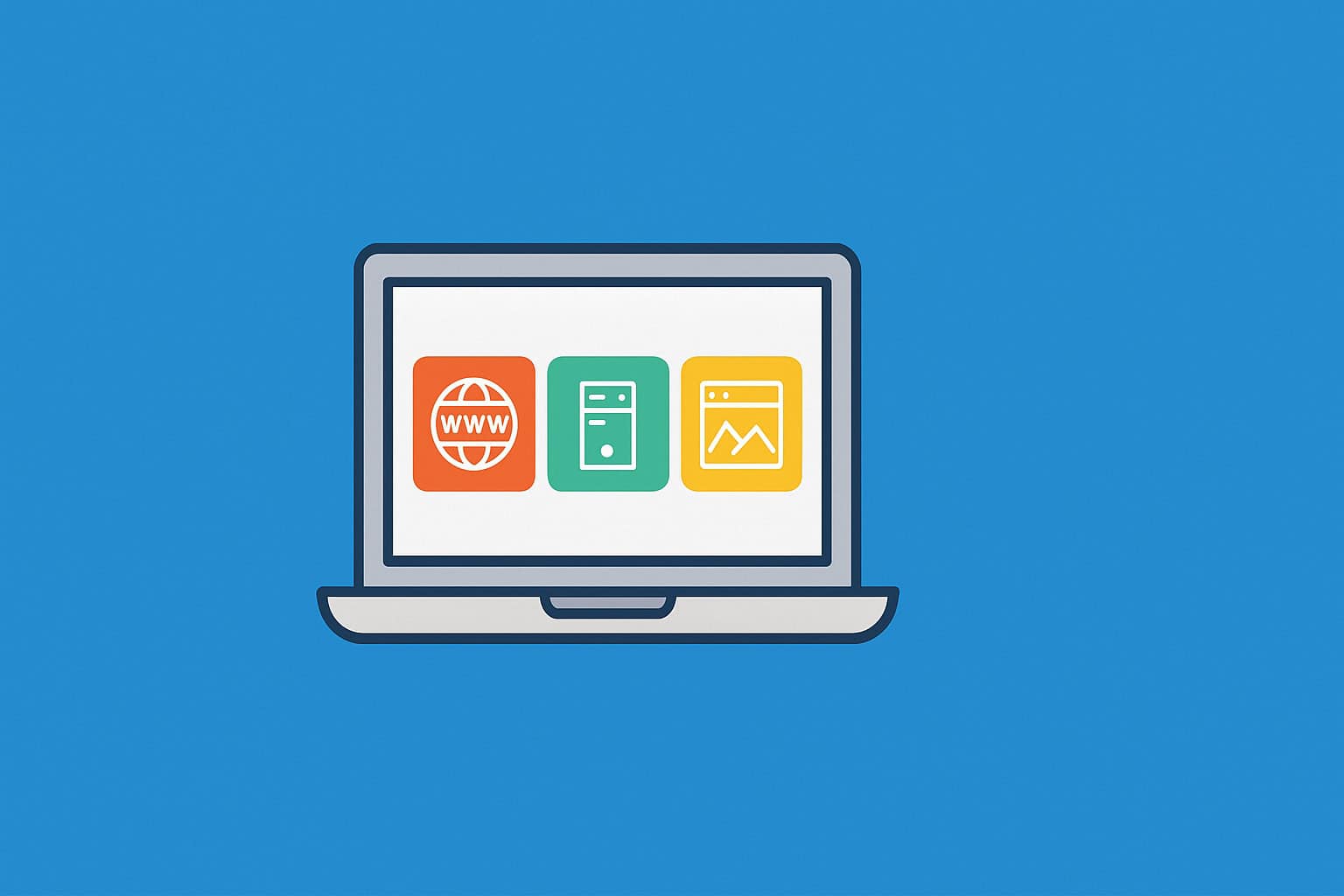Key Takeaways
Understanding website basics, domain, hosting, and design, empowers small business owners to confidently manage their online presence. A domain is your web address, hosting stores your site files, and design shapes how your site looks and functions. Knowing what these mean, what they cost, and how to keep ownership in your hands helps you build a secure, professional website that supports business growth. Chat with us to simplify the process and get expert support.
Feeling lost in tech jargon? Mastering a few website basics, domain, hosting, and design, turns the mystery of “getting online” into an easy, three-step formula. In the next few minutes, you’ll learn what each piece does, what it usually costs, and how to keep ownership in your name (not your designer’s or developer’s).

Your Domain: The Street Address of Your Business
What It Is
A domain name (e.g., yourbusiness.com) is the easy-to-remember address customers type into their browsers.
Typical Costs
- CAD $20–$30 per year for common extensions like .com or .ca.
- Premium names (short, catchy words) can cost hundreds or even thousands.
Ownership Tips
- Register the domain yourself at a trusted registrar (e.g., Namecheap).
- Use your business email for the account, never the developer’s or the designer’s address.
- Turn on auto-renew to avoid accidental expiry.
Developer vs Designer? Here’s a quick fact explaination…
- A designer focuses on how your website looks, layout, colours, fonts, and visuals. They make it attractive and user-friendly.
- A developer builds how your website works, coding the structure, adding functionality, and making sure everything runs smoothly behind the scenes.
Think of it like a house:
The developer builds it.
The designer decorates it.
Web Hosting: The Plot of Land Where Your Site Lives
What It Is
Hosting is a rented server space that stores your website’s files and serves them to visitors.
Types & Ballpark Pricing
Hosting Type | When to Use | Typical Cost (CAD) |
Shared (basic) | Starter sites, < 200 visitors/day | $8–$15 / month |
Managed WordPress | Growing small businesses | $26–$65 / month |
VPS / Cloud | High-traffic or ecommerce | $160+ / month |
Ownership Tips
- Insist on full access to the website admin dashboard.
- Backups should run at least daily (many managed hosts include 24-hour backups).
- Confirm data centres are in, or near, Canada for faster local load times.
Website Design: Your Digital Curb Appeal
DIY vs. Pro
- DIY Builders (Divi, Elementor, etc.): drag-and-drop, CAD $118–$125 per year (last time I checked).
- Template-Based WordPress: theme + plugins, CAD $500–$2,000 for setup (then there is a yearly license cost for the theme).
- Custom Design: unique look, CAD $1,300+ (one-time).
Design Must-Haves
- Mobile-friendly (over 60% of searches are on phones).
- Fast-loading images (compress to < 200 KB each).
- Clear calls to action (buttons such as “Book Now” or “Get a Quote”).
How the Three Pillars Work Together
Analogy: Your domain is the street address, hosting is the building, and design is the décor and signage inside that building.
If even one pillar is shaky such as expired hosting, customers arrive at a blank lot (even an error page). Keep each piece current to stay open 24/7.
Protecting Your Assets: Own, Don’t Rent
Quick Checklist
- ✅ Domain registered in your name.
- ✅ Hosting login stored in a safe, secure password manager.
- ✅ Design files (logos, images) backed up off-site.
- ✅ Written contract stating you own the site even if you switch developers.
- ✅ Keep your domain registration separate from your web hosting account, and use an email address that isn’t tied to your hosting provider.
Budget Snapshot: What to Expect in Year 1
- Domain: CAD $20
- Hosting: CAD $312–$780
- Design: CAD $995–$3,000+
Total: CAD $1327–$3,800+ (most small businesses land around $1,300).
Next Steps
Mastering these website basics, domain, hosting, and design, means you control your online home, avoid hidden costs, and give customers a fast, trustworthy experience.
Want hands-off hosting with daily backups and automatic updates?
👉 Chat with us to see how our managed WordPress hosting grows your site, and your business.
FAQs
What’s the difference between a domain and hosting?
Your domain is your website’s address (like yourbusiness.com), while hosting is the space on the internet where your website’s files are stored. You need both for your site to work.
Do I need to buy my domain and hosting from the same company?
No. You can register your domain through one provider (like Namecheap) and host your site with another. Just make sure your domain is pointed to your hosting correctly, a web professional can help with that.
Who should own the domain and hosting accounts, me or my web designer?
You should. Always use your own email address and payment info to register domains and hosting. That way, you retain full control even if you change designers or developers.
What happens if I forget to renew my domain or hosting?
Your website will go offline, and your domain could be lost or even (eventually) bought by someone else. Always enable auto-renew and keep your billing info up to date.
What’s “managed WordPress hosting” and do I need it?
Managed hosting takes care of technical tasks for you, like plugin updates, backups, and security, so you can focus on your business, not your website.