Key Takeaways
To keep full control of your domain, make sure your domain contact info is up to date, uses an email address not tied to your hosting, and that you, not your developer or host, are listed as the legal owner. Avoid using @yourdomain.com emails for registrar contacts, enable WHOIS privacy, turn on auto-renew, and never give full access to anyone who’s just helping manage it. Let’s Chat if you need help securing your domain or taking back ownership.
Lost email messages, expired credit cards, or a rogue designer can cost you your entire brand. By simply updating your domain contact info, and keeping it in your own name, you lock down ownership, stop hijackers in their tracks, and make sure renewal reminders reach you, not a long-gone staff member.
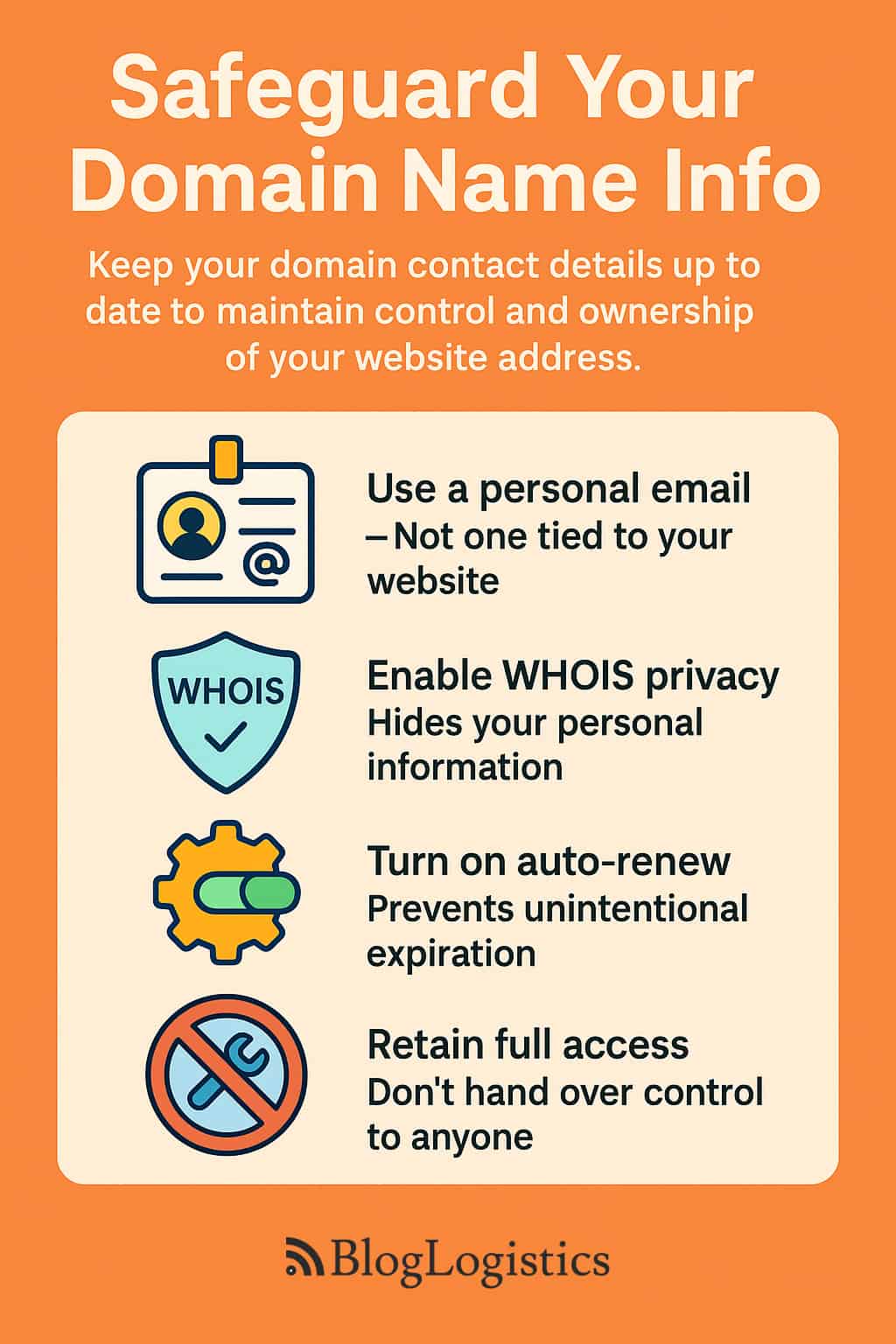
Domain Basics in Plain English.
Term | Easy Definition |
Domain | Your website’s street address (e.g., yourdomain.com). |
Registrar | The company that rents this address to you each year. Think of Namecheap or GoDaddy as the “DMV” for web addresses. |
WHOIS Record | The public “owner card” showing who controls the domain and how to reach them. |
EPP / Auth Code | It’s a one-time password your current registrar gives you when you want to move your domain to a new registrar. It proves you’re the real owner and allows the new provider to “unlock” the transfer, without it, no one can move your domain. |
Why it matters: If your email or phone number in WHOIS goes stale, you might miss critical renewal notices, and someone else can pounce when it lapses.
Step-by-Step: Update Your Domain Contact Info in 10 Minutes.
- Log in to your registrar (Namecheap, etc.).
- Find something like Domain List → Manage → Contacts.
- Update three sections: Registrant, Administrative, Technical.
- Use a seperate private email you control (not your designers’ email).
- Turn on auto-renew and confirm your credit card hasn’t expired.
- Enable WHOIS privacy (free at Namecheap) so scammers don’t harvest your data.
- Save changes; approve the confirmation email within 15 minutes.
Why Some Providers Hold Domains Hostage.
Real-world horror: A few weeks ago I helped solve an issue where a designer registered one of their clients domain name under their own name. Later they raised fees; when the client refused, they threatened to “turn off” the client’s domain.
How this can happen:
- You gave them full registration rights.
- WHOIS lists their email, so renewal notices go to them.
- They change the registrar lock, blocking transfers.
How to avoid it:
- Always register domains yourself.
- Grant limited “manage DNS only” access to helpers (Namecheap offers sub-user roles).
- Keep registrar logins and 2FA codes in a password manager you own.
Common Problems & Quick Fixes.
Problem | Why It’s Dangerous | Fast Solution |
WHOIS shows a former employee | Renewal emails vanish | Update contacts immediately; remove ex-staff. |
Domain registered under designer’s name | They can sell or disable it | Transfer ownership to you; use a transfer code (EPP) from registrar. |
Auto-renew failed (expired card) | Domain drops; scalpers grab it | Add backup payment + enable renewal reminders to a secondary email. |
No WHOIS privacy | Spammers harvest your info | Turn on free privacy at Namecheap or similar registrars. |
Using one email for everything | If hacked, you lose all access | Use separate, unique emails for registrar and hosting dashboards. |
Renewal Reminders That Reach You (Not Spam).
- Whitelist your registrar’s email domain.
- Set a calendar reminder one month before expiry.
- Keep auto-renew ON but never rely on one payment method.
Quick Wins: Security Checklist.
✅ Domain registered in your legal name
✅ Registrar account uses strong password + 2FA
✅ WHOIS contacts show current email and phone
✅ Auto-renew enabled with valid payment
✅ WHOIS privacy turned on
✅ Helpers have DNS-only permissions
Important Email Tip: Use an Address Outside Your Hosting Account.
When you update your domain contact info, never use an email that ends with your own domain (e.g., you@yourdomain.com) if that mailbox is hosted on the same server as your website.
Here’s why:
- If your hosting goes down or the domain expires, that email stops working too, so you won’t receive critical renewal or verification messages from the registrar.
- Hackers who gain access to your hosting could also hijack that mailbox, intercept registrar emails, and approve transfers without your knowledge.
What to use instead:
- A free, independent private address like ProtonMail.
- Or a personal ISP email (e.g., yourname@your-isp.com) that’s totally separate from your website hosting.
What this prevents:
- Losing control of your domain because the renewal notice never reached you.
- Bad actors using your own hosting inbox to approve a domain transfer.
- Lockouts during server outages, your registrar messages will still arrive.
Quick Action: Log into your registrar now, swap any @yourdomain contact addresses for a standalone email you control elsewhere, and hit Save. It’s a 60-second fix that could save your online identity.
One More Reason to Separate Your Email from Your Host.
Some hosting companies also offer “free” domain registration or insist on creating the domain for you. If everything, domain, website files, and email, lives under that one roof, an unethical host could lock your DNS or refuse to renew your domain unless you pay inflated fees. Because they control both the registrar login and the email tied to it, you have little leverage.
Again keeping your registrar email on an independent service (ProtonMail, etc.) means:
- You’re the sole gatekeeper for password resets and transfer approvals.
- A rogue host can’t intercept registrar messages or block you from reclaiming your domain.
- Moving to a new host is painless, you update the nameservers at the registrar, get the confirmation email in your off-site inbox, and you’re done.
Bottom line: Separate the pieces, domain at a reputable registrar (e.g., Namecheap), email on an independent service, and hosting wherever you like. That simple divide-and-conquer approach keeps any one provider from holding your domain, and your business, hostage.
Updating your domain contact info is the cheapest cyber-insurance you can buy. Ten minutes today can save thousands in ransom fees, or worse, a total rebrand – tomorrow.
Ready to skip the DIY and let pros handle updates, backups, and hosting?
👉 Chat with us now to see how our managed WordPress hosting boosts your site and your business.
FAQs
What is a domain name?
Your domain name is the web address people use to find your site (like yourbusiness.com). It’s your business’s digital address, and you need to keep ownership of it just like you would a storefront lease.
What is domain name info and why is it important?
It includes your name, email, phone number, and address associated with your domain registration. Keeping it accurate ensures you get important alerts, like renewal notices, and proves you own the domain.
How do I check or update my domain name info?
Log in to your domain registrar’s website (e.g., Namecheap), go to your domain’s settings, and find the Contact Information section. Update the Registrant, Admin, and Technical contact details as needed.
What’s a registrar?
A registrar is the company you pay to register your domain (like Namecheap). They’re kind of like the “land title office” for website addresses, you go through them to buy, manage, or transfer your domain.
What happens if my domain contact email is outdated?
You might miss renewal reminders or lose access to ownership controls. This can result in your domain expiring, being taken by someone else, or being held hostage by a third party.
Should I use my website email (like info@mydomain.com) as the contact?
No. Always use a separate email not tied to your hosting (like a ProtonMail address). If your site or hosting ever goes down, you’ll still receive important domain-related emails.
Can my developer register the domain for me?
They can, but they shouldn’t own it. You really should register it yourself and in your name, then give them limited access if needed (for example, just to manage settings like DNS). Some registrars like Namecheap allow this safely.
What’s WHOIS and why should I care?
WHOIS is a public record showing who owns a domain. If it lists the wrong contact, you may not be the legal owner. WHOIS privacy hides your personal details from public view to reduce spam and protect your identity.
What if I want to switch registrars?
You can! You’ll need an EPP code (a one-time transfer key) from your current registrar to authorise the move. The contact email on file must be accurate so you can approve the transfer.
Can someone help me check or fix my domain info?
Absolutely. Let’s Chat and we’ll help you confirm you’re the rightful domain owner, help you update your info, and ensure your renewal and access settings are locked down tight.

