Key Takeaways
The BlogLogistics LLM Generator is a WordPress plugin that automatically creates llms.txt and ai.txt files to summarise and share selected site content with large language models (LLMs) and AI systems. It supports Markdown formatting, post-level exclusions, and flexible update scheduling. Built for transparency and control, the plugin helps site owners manage how their content is accessed and used by AI, no coding required.
You can download the plugin now from GitHub:
👉 Download BlogLogistics LLM Generator on GitHub
As the web continues to evolve, one of the biggest shifts we’re seeing is the growing influence of large language models (LLMs) and AI systems. These tools are increasingly relying on publicly available web content to inform and train their responses. But what if you want more control over how your content is seen, or not. More so, how to you help your website appear when people query AI systems for answers?
That’s exactly the problem the BlogLogistics LLM Generator plugin was built to help solve.
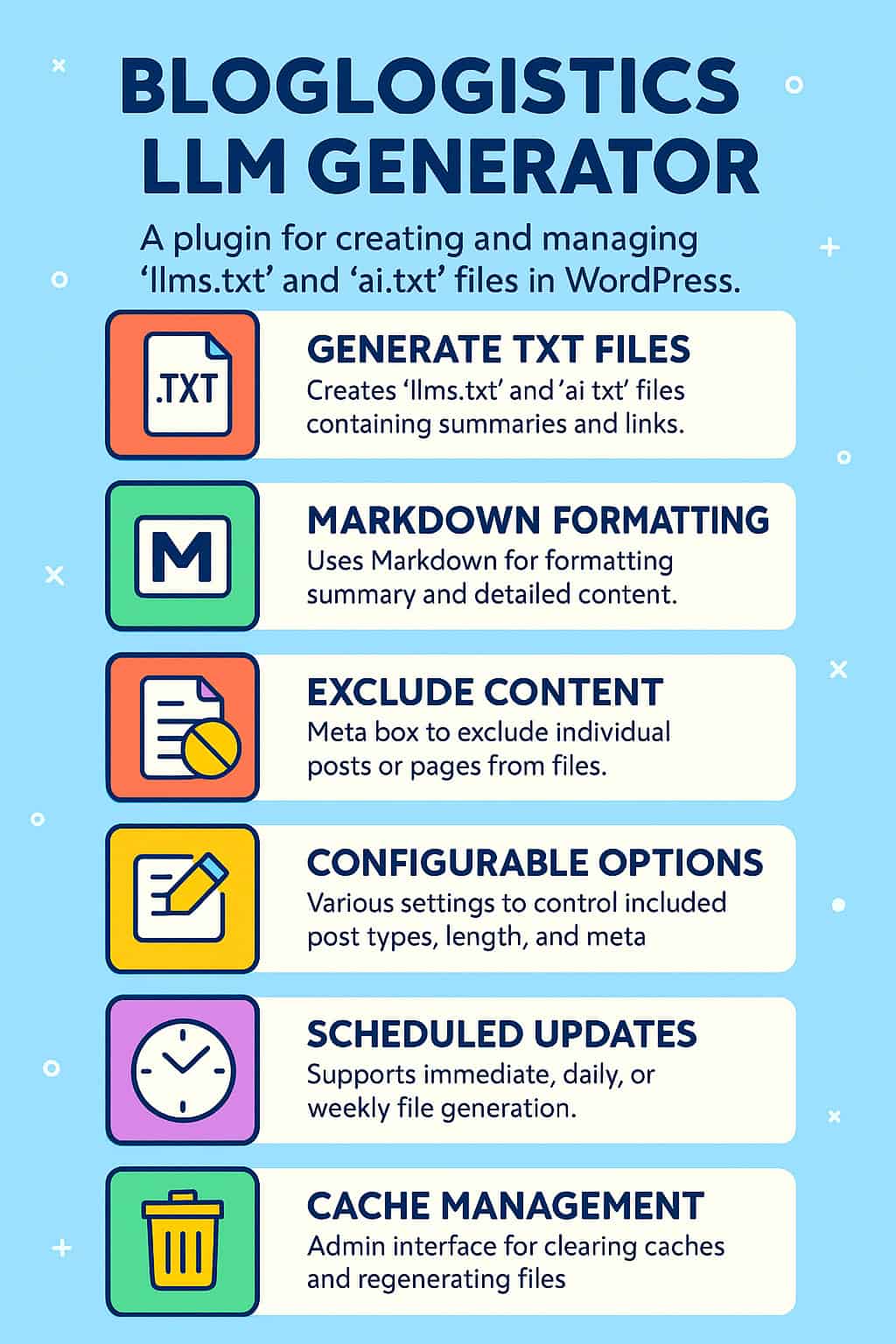
What Is It?
The BlogLogistics LLM Generator is a WordPress plugin that automatically creates two machine-readable files: llms.txt and ai.txt.
These files contain structured Markdown summaries and links to content from your site, designed specifically for use by AI systems or LLM crawlers (ChatGPT, Perplexity, etc.) Whether you’re looking to enable transparency, offer open training data, or simply better manage how your site is interpreted by machines, this plugin gives you the tools to do it, without touching any code.
Why This Matters.
As content creators, bloggers, publishers, and site owners, many of us want to support the development of ethical, well-informed AI, but on our own terms. By generating clearly structured, opt-in files, you create a transparent signal of what content can be used for indexing or training.
It also helps with:
- Clarity: Organising your data in Markdown makes it easier to parse.
- Consent: You can exclude specific posts or sections as needed.
- Control: You set the boundaries.
Key Features.
Here’s what the plugin offers out of the box:
✅ Auto-Generated Markdown Files.
- Creates llms.txt and ai.txt for your WordPress site, and keeps it updated.
- Uses Markdown formatting for clean, structured output.
✅ Content Controls.
- Select which post types to include.
- Set maximum posts per type and word limits.
- Choose whether to include excerpts, meta info (author/date), and taxonomies.
✅ Post-Level Exclusions.
- Add a checkbox to exclude specific posts or pages from AI/LLM indexing.
✅ Flexible Update Options.
- Choose how often the files regenerate: Immediately, Daily, or Weekly.
- Use the admin interface to manually clear caches or trigger a refresh.
✅ Clean & Customisable.
- Admin panel for quick settings adjustments.
- Built to be lightweight, secure, and fully compatible with WordPress 6.8+.
Who Should Use This?
This plugin is ideal for:
- Bloggers who want transparency with AI systems.
- Publishers providing content to LLMs under Creative Commons or open data terms.
- Organisations concerned about how their web content is used for training AI models.
- Developers and site managers looking for easy integration into existing WordPress setups.
Get Started
You can download the plugin now from GitHub:
👉 Download BlogLogistics LLM Generator on GitHub
Installation is simple: upload to your /wp-content/plugins/ directory or install via the Plugins screen in your WordPress admin.
Once activated, head to the new LLMs & AI txt menu item to configure your settings and start generating your files.
The Future of Content & AI.
Whether you’re enthusiastic about AI or cautious about content use, one thing is clear: it’s time we take a proactive role in how our sites are read and interpreted by automated systems.
The BlogLogistics LLM Generator is a step in that direction, bringing clarity, control, and consent to the world of LLM indexing.
Want to contribute or suggest a feature? Open an issue or pull request on GitHub, we’d love to collaborate.
Let’s shape the future of content and AI, one file at a time
FAQs
What are llms.txt and ai.txt files?
These are plain-text files, formatted in Markdown, that list selected content from your WordPress site. They’re intended to provide large language models (LLMs) and AI systems with structured summaries and links to your content for indexing or analysis.
Do I need both files?
Yes. Both llms.txt and ai.txt are generated to support different conventions used by indexing systems. ai.txt specifies permissions and llms.txt focuses on your content, but this may be expanded in the future for format variations or metadata options.
Will this affect my site’s SEO or performance?
No. The plugin only generates static text files. It doesn’t alter your content, metadata, or page output. These files are separate from your public-facing pages and do not interfere with SEO or page speed.
Can I control what content is included?
Yes! In the plugin settings, you can:
– Select post types (e.g., posts, pages, custom types).
– Limit the number of posts per type.
– Set maximum word counts.How often are the files updated?
You can set update frequency to:
– Immediate (on content change).
– Daily.
– Weekly.
You can also manually regenerate the files or clear the cache at any time via the plugin’s admin panel.What if I want to stop generating the files?
Simply deactivate the plugin. All file generation will stop immediately, and the .txt files can be removed manually if desired.
Is this plugin compatible with caching plugins?
Yes. The generated files are static and stored outside of the typical content cache, so they work alongside plugins like WP Rocket, W3 Total Cache, or any object/page caching system without conflict.
Can I change my content licence?
Yes. By default, the plugin adds a note referencing CC BY-SA 4.0, but you can customise this in the plugin settings or modify the file output if needed.

